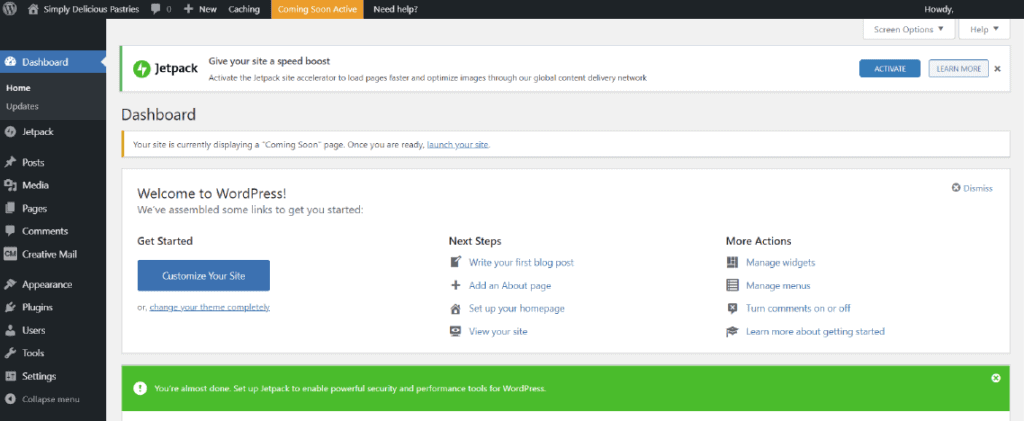Squarespace vs. WordPress: Which is Right for You?
**NOTE: When we say “WordPress” throughout this post, we’re talking about the self-hosted, open source WordPress.org, not the hosted WordPress.com. Believe it or not, these are two totally different animals…
Squarespace and WordPress are two of the most popular website builders out there. Both allow budding entrepreneurs and small business owners to create a website using pre-designed templates with little to no design skill or coding experience. Whether you’re considering building your own website or outsourcing web design to the pros, it’s important to understand the difference between the two CMS platforms. Below, we compare Squarespace vs. WordPress to help you make the right decision for your business.
Not interested in reading all the nitty gritty details? Skip ahead to our big picture conclusion below.
Here are a few key considerations you’ll need to assess before deciding between the two platforms:
How Will Your Website Primarily Be Used?
A good place to start your assessment is to determine the primary use for your website. Is it a small brochure site? An ecommerce site? A blog or media site? Something in between? How you intend to use your website — both now and in the future — is a critical factor to consider, so let’s start there.
Blogging
Winner: WordPress
WordPress is built with blogging in mind, offering lots of blogging must-haves right out of the box. Default, out-of-the-box blogging features include:
- Easy-to-customize blog categories and tags to make blog content filterable and searchable
- Custom post types, which allow you to create content categories that need their own distinct set of categories, taxonomies, and tags
- A portable xml file export and import feature that allows you to easily migrate blog content from one site to another
- A nifty “revision history” feature that allows you to roll back to a previous draft version of a blog post at any point
Although Squarespace allows you to use categories and tags to organize your content, it does not allow for the creation of custom post types or have a revision history function. While Squarespace does allow you to export your site content via an xml feed, it isn’t optimized for importing content between Squarespace sites and often causes broken image links and layout issues upon import.
E-commerce
Winner: WordPress
WordPress is versatile enough to build a robust e-commerce site upon using plugins like WooCommerce, which is free and comes with its own universe of customizable free and premium add-on features.
Squarespace, on the other hand, is a bit more limited when it comes to e-commerce functionality. First, you’ll need to purchase a higher-cost commerce-friendly plan (Business, Commerce, or Advanced Commerce) to access e-commerce functionality. And even then, you’re pretty limited. Out of the box, Squarespace’s Commerce plans only allow payment processing via Paypal or Stripe. To expand payment, shipping, tax, inventory or other custom ecommerce functionality options, you would need to purchase additional premium add-ons from its closed system of extensions.
*NOTE: While WordPress may be the better of the two we’re comparing, if your entire business is built around e-commerce, Shopify is probably your best option.
Basic Business
Winner: Squarespace
Both WordPress and Squarespace offer great CMS platforms to build a basic business. For a simple business site with no robust e-commerce or blogging needs, you can’t go wrong with either platform.
That said, you may want to consider some of the other factors below, such as what other third-party integrations you’ll need incorporated on the site, how user-friendly the site is for you to make edits, or how custom you want the design to look. If you’re just looking for a no-fuss website without a lot of maintenance, we recommend Squarespace due to it’s all-in-one platform that includes all your updates, tech support, and hosting needs.
What’s Your Level of Technical Website Expertise?
Set-up
Winner: Squarespace
If you’re not a tech savant, Squarespace offers a more user-friendly set-up and install than WordPress. All you have to do is create an account on Squarespace.com, select a template, and voila! your website is born. The Squarespace dashboard is also a bit cleaner and more modern than WordPress’, which can be a bit overwhelming to navigate at first glance.
WordPress takes a bit more expertise to configure. First, you need to set up web hosting somewhere (our favorite WordPress web host is WPEngine), then install WordPress either through your hosting provider, cpanel, or download and install it yourself. Then, you’ll need to select a theme either from within the WordPress dashboard or through third party sites, like Elegant Themes (our favorite theme author). Even then, there’s a learning curve for every template, as each has its own unique builder tools to navigate.
Editing Your Site
Winner: Squarespace
Once set up and installed, Squarespace just eeks past WordPress in the race for back-end usability. Squarespace uses a drag-and-drop block editor and clear visual aids to allow you to customize your site content intuitively. Simply double-click on content or use clearly-marked icons to add, delete, edit or duplicate content.
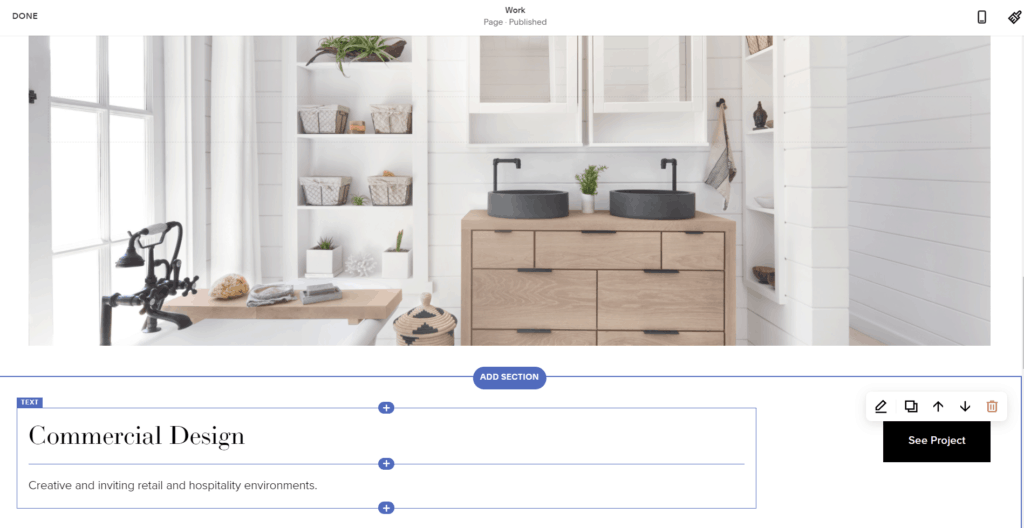
Technical Support
Winner: Squarespace
Because WordPress is a free, open source platform, don’t expect much hand-holding when it comes to support, as there’s no central authority you can contact for help. Instead, WordPress offers a wealth of support documentation and forum support to help you with set-up, training and troubleshooting. Otherwise, you’re on your own.
Squarespace, on the other hand, offers a direct customer support line in addition to help guides, videos, webinars, and forums. This direct access to real customer service reps for support is a critical lifeline for beginners.
Site Maintenance
Winner: Squarespace
Squarespace is a hosted platform, meaning you pay for more than just the website builder. Your monthly fee also covers for your web hosting, which is like the online real estate where your site files live. Squarespace takes care of all the serverside maintenance for you, so you can rest easy knowing the technical maintenance tasks are in someone else’s hands.
WordPress is a self-hosted software, meaning that you’ll need to install and maintain the software and your hosting plans on your own. In practice, what that means is that there are constant WordPress core software, plugin and theme updates, as well as updates to your third-party server and web hosting plan to keep up with. Although web hosting companies typically offer support lines, the support is usually limited to serverside support. So, if you delete active themes, use iffy plugins, or make critical core, theme, or plugin updates that end up breaking your site, you can do some real long-term damage.
What’s Your Budget?
Winner: WordPress
Squarespace offers pretty straightforward monthly pricing plans, which currently range from $12/mo. for a basic site to $40/mo. for a more robust ecommerce site. Since Squarespace is a hosted platform, that also includes your fully-managed cloud hosting. Aside from your domain fees and any optional premium plugin add-ons or email accounts you want to add, that’s your all-in price.
Although WordPress itself is free, you will need to factor in the other baseline website assets you’ll need to pay for, including your domain registration fees, SSL certificate, premium templates, and web hosting, which can range anywhere from a few dollars to a few hundred dollars a month. Most basic or small business sites do just fine with a small, but powerful web hosting plan, like WPEngine’s Startup plan for around $25/mo.
Do You Want a Totally Custom Web Design?
Winner: WordPress
Although Squarespace offers a variety of templates to choose from (approx. 125 at the time of writing), the template options pale in comparison to the number of WordPress templates available, which are endless. The versatility within Squarespace templates is also a bit lacking, as you’re typically confined to a limited number of layout options. In fact, Squarespace’s lower-cost “Personal” plan doesn’t allow you to add custom CSS or other code to integrate with apps, which really restricts you when it comes to custom design and functionality. With the more restrictive template options available, your only opportunity to customize your site design is through custom graphics, powerful messaging, and original photos and videos. The layouts, however, will generally look similar across Squarespace sites.
WordPress, on the other hand, is more versatile when it comes to design customization with thousands of templates and plugins available. (Keep in mind that these templates and plugins come in varying quality, so it’s important to be selective when it comes to choosing your template and plugins!) In addition to allowing total customization of the code, some WordPress templates, like Divi, allow you to do pretty much anything under the sun layout- and design-wise using its built-in modules without needing to inject any custom CSS or HTML.
What Tools Need to Integrate with Your Website?
Winner: WordPress
Because Squarespace is not an open source platform that allows anyone to create plugins that integrate with its platform, you’re limited to only using the third-party extensions offered by Squarespace. At the time of writing, Squarespace offered 24 extensions in four categories: Shipping & Fulfillment, Finance, Inventory & Products, and Sales & Marketing. With just two dozen extensions to choose from, you can imagine how many platforms and custom functions it DOES NOT accommodate.
Because WordPress is an open source platform, the list of third-party plugins available are endless and can do pretty much everything under the sun. Again, while these plugins are vast, they vary in levels of quality. However, due to the sheer fact that WordPress can accommodate most any third-party software integration via plugins or APIs gives WordPress the edge over Squarespace when it comes to custom website integration and functionality.
So, What’s the Verdict?
WordPress is ideal when it comes to blogging and offers more versatility than Squarespace as an ecommerce site, but it’s more high-maintenance and requires more technical expertise. If you’re just needing a simple, DIY or “getting started” business site without a lot of bells and whistles or maintenance requirements, Squarespace will work just fine. If you’re looking for a totally custom web design that caters to more specific design and functionality, opt for WordPress.
Still not sure? Give us a shout. We’d be glad to give you some no-obligation advice or answer any questions you have about choosing the right platform for you.