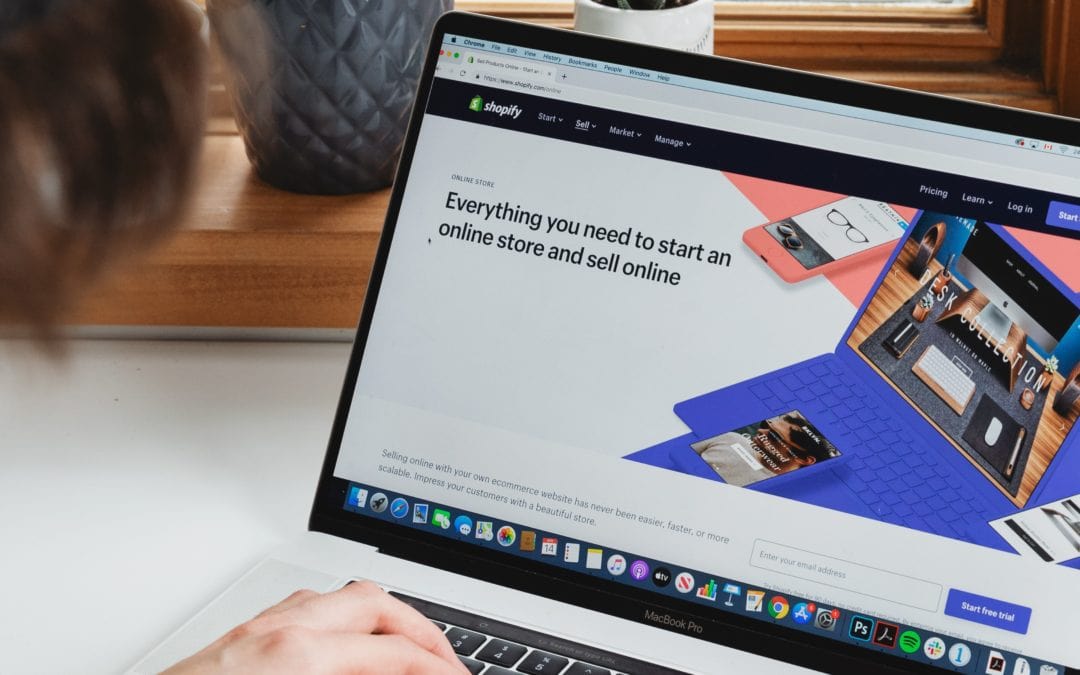Creating an e-commerce business is exciting and achievable, but there is a lot to consider, including managing inventory, taking and shipping orders, receiving payment, and more. As you develop your online storefront, you’ll want to consider several points, including what e-commerce software platform is the right choice for you. Shopify and WooCommerce are two of the most popular platforms. We explain the pros and cons of each.
Shopify: A Great Choice for Sales-focused Businesses
Shopify is an e-commerce specific, subscription-based content management system. The service covers everything from payments to secure transactions and shipping, making it a relatively automated e-commerce solution. With Shopify, you won’t need additional tools to set up your e-commerce business, but your site data is limited to the access and services they offer.
Depending on your chosen tier, additional features are offered with the platform, including a point of sale system, social media integration, and gift cards. Using Shopify may help streamline things, but quitting the platform could cause you to lose control over your data and your online storefront.
WooCommerce: A Top Pick for Businesses Needing Versatility
WooCommerce is a plugin for open-source WordPress software. The platform gives users more flexibility than Shopify. With WooCommerce, you have complete control over the data you collect and the sales process. However, this also means you’re responsible for the web design and development of your e-commerce store, which means you will need to monitor and maintain your site to ensure optimal functionality and performance.
Shopify vs WooCommerce
Cost: Shopify pricing tiers range from $29 to $299 per month. The platform offers a 14-day free trial, which means you can test it out to determine which plan is best for you. Cost-per-sale rates apply when you opt to take credit card payments through a gateway that is not a Shopify Payments option. These fees decrease for higher-tier plans.
WooCommerce is a free WordPress plugin. The base functionality of the platform will get you operating, but you’ll have to pay for premium extensions if you want to add features. Some extensions have annual renewable licenses, while others have a one-time cost. Shipping services, additional payment gateways, and other offerings range from free to $250.
Design: All Shopify themes are mobile responsive and professionally designed. Theme designs come with several variations and plenty of customization options. At the time of writing, Shopify offers six free theme designs and access to 67 premium themes in its theme store with prices ranging from $150 to $350. Although you can customize Shopify’s theme code to make a totally bespoke site, you’ll want to consider hiring a Shopify developer with experience manipulating the code; otherwise, you may risk creating quite a mess of your website.
Because of its open-source nature, WooCommerce is more versatile than Shopify and can be customized to do anything you can imagine under the sun. With WooCommerce, if you’re missing a particular feature, there are many additional add-on extensions, or plugins, you can download from all across the web to cater to any nuanced demand. Additionally, there are thousands of WordPress themes available ranging in styles, functionality, and versatility. So what does this mean for your business? Although you have tons of free and premium options available that can be used to create any website you want, it takes more technical know-how to build your site on WordPress than on Shopify. You could easily screw up your site by choosing the wrong suite of plugins, themes, or hosting plans, causing plenty of frustration with a poorly functioning site to show for it, so you might want to consider commissioning a web designer and developer to build your WooCommerce site for you.
User-friendliness: With Shopify, you can set up your e-commerce business in a few clicks. Shopify comes with a simple text editor for creating product descriptions. There is also a place to upload images, set your pricing, define shipping options, and more. Shopify provides extensive documentation, easy-to-read how-to guides, and email, phone, and chat support.
Since WooCommerce is a plugin for WordPress, you’ll need a registered domain name, web hosting services, and a WordPress installation to get started. That’s the trickiest part for most people. If you’re familiar with posting content through WordPress, you’ll feel comfortable using the platform straight away after set-up. And if you’re not, you can find plenty of discussion and documentation in the virtual WooCommerce Community.
Outside of the setup required for WordPress, which is more complex than Shopify, WooCommerce itself is fairly user-friendly. The platform offers many options for displaying products in your online storefront out of the box, and there is a WooCommerce ticket support system for additional guidance and troubleshooting.
Security: Shopify comes with several security options, including reaching payment card industry security standards. However, with Shopify, you are limited to how many non-default features and options you can add to your store.
Customers need to feel secure making online purchases. Since WooCommerce is a plugin, you’ll have to look at your WordPress hosting service and WordPress itself to ensure you are taking the proper security precautions, such as maintaining your SSL certificate, configuring security plugins, and using other methods of encrypting your customers’ sensitive data. You will also need to stay current on WordPress core, theme, and plugin updates to ensure your site isn’t left vulnerable to hacks.
SEO: Since Shopify is an all-in-one online store solution, it features a robust infrastructure dedicated to eCommerce, including standard built-in SEO tools that allow you to customize your metadata, such as title tags, meta descriptions, URLs, and image alt tags. Out of the box, Shopify also checks all the baseline SEO boxes by ensuring fast page loading times and a baseline structured data setup. One of the biggest differences between Shopify and WooCommerce on WordPress, however, is in its blog functionality, which holds lots of search optimization opportunities. On Shopify, posts are limited to tag-only categorization versus WordPress’ category and tag hierarchy.
Because WooCommerce relies on WordPress, which is a blog-first CMS platform, you will benefit from all the built-in blog functions WordPress offers, plus additional — often free — plugins, including our favorite, Yoast SEO. Working within WordPress means you have the ability to control all the elements essential to SEO, including on your product and collection pages. In addition to being able to customize your metadata, you can use a tool like Yoast to identify the perfect balance of keyword density, readability, and architecture to ensure you’re squeezing your shop, product, and collection pages for all they’re worth.
Customer Service: Shopify has several customer support options for its users, including the online Shopify Community and an award-winning support team. Shopify customers have access to support 24/7 from specialists via email, phone, and chat — far outweighing the support offerings available via WooCommerce.
If you use WooCommerce, you’ll have to rely on the web host you’ve chosen for some things. But if you encounter WooCommerce plugin-related issues, you can sign up on the WooCommerce website and create a free account to access more support options. Online tutorials for the product and a helpful WordPress support forum community are also available, but immediate support is not.
We hope this unbiased Shopify vs WooCommerce comparison helps you choose the best option for your ecommerce business. Generally speaking, Shopify wins for ecommerce functionality and is the best option if you’re building an ecommerce-first site. WooCommerce on WordPress is a great option too, however, if you’re building a business site with only a small component of simple ecommerce functionality built into the business model. Feel free to reach out with your specific questions or details about your unique business model and we’d be glad to help you make the right choice.