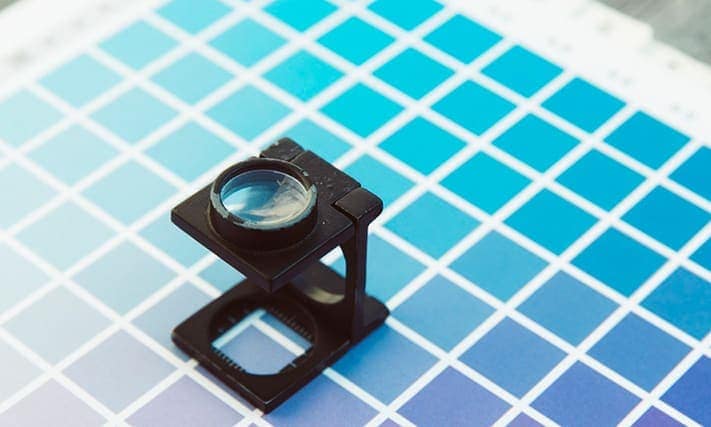The convenience of printing at home on your inkjet or laser printer a big plus. However, that convenience comes with limitations. In this blog, we will discuss the benefits of choosing a professional printer vs desktop printer.
Paper Stock, Coating & Sizes
Let’s start with paper stock. Sure, you can go to your local paper store and pick up some nice cardstock, but you may not be able to run it through your desktop printer.
With a typical desktop printer, you can print on sizes other than 8.5×11, but only certain standard sizes. Even then, the paper may shift, which can cause things to look off-center or crooked. With a pro printer, your flyers, business cards, brochures etc. can essentially be any size.
Then there’s the finish. These days there are so many different coatings to choose from: matte, gloss, suede, silk, soft touch, I could go on and on. With professional printers, coatings are applied after the printing process. If you’re printing at home, these additional coatings are impossible, unless you have a laminator. At home, you’re pretty much stuck with matte, uncoated or gloss paper. While these are nice papers, it doesn’t come close to the 2nd coating pro printers offer.
If you do decide to print on matte, gloss or uncoated paper, there are specific print settings that are crucial for special paper stocks that you must be aware of. As long as you choose the proper setting, it should print properly. If you don’t, the ink may not absorb into the paper properly or even print an odd color.
Colors, Design & Bleeds
Let’s say you have an amazing-looking flyer with a dark background and a full page image that ‘bleeds’ off the edges, and now you’re ready to print it on your desktop printer. When it comes out, it has a thin white border all around the edges. No matter what settings you tweak on your printer, you will ALWAYS have that pesky white border around the edges. In fact, that is how it comes out of all printers – even professional ones. The only way to make an image/graphic ‘bleed’ off the edge is to trim it after it gets off the press. You can trim your flyer after the fact, but if you’re printing multiple copies, it’s going to drive you crazy trimming them one by one. And even then, they will not all be exactly the same size. At a commercial printer, they use an industrial-style paper cutter to trim your flyer so they are all exactly the same size.
Professional printers put lots of time and money on calibrating their presses to ensure colors print as they should. Have you ever printed something that looks blue on screen, but comes out purple on your printer? That can happen for a number of reasons; low ink, dirty print heads, blocked nozzles, etc. Using a professional printer relieves you from even having to worry about color issues.
When it comes to your brand, consistency is key, and the colors in your logo ARE your brand.
Cost & Efficiency
While it may seem more cost-effective to print your job in-house, you will actually spend less with a professional printing company because they offer significant discounts on larger quantities. That is because commercial printers are volume-based, so the larger the quantity, the less cost per unit.
Let’s say you only want to print (100) business cards. It may sound unbelievable, but it’s most likely going to be around the same price to print (250) or even (500). I know that sounds odd, but it’s true!
Here’s why… the first thing they consider when pricing a job, is setup. Whether it’s prepping press before running your job, checking and calibrating the ink, setting up a brochure to fold the press sheet at exactly the right spot, or simply loading large quantities of paper, there’s a lot of time that goes into prepping your print job. Once the press, folder, laminator and any other equipment is set up, actually printing the job is a relatively straightforward process.
For example, let’s say it takes 45 minutes to prepare the press to run your job and the press runs at 10,000 sheets an hour. If you only do 1,000 pieces, the majority of your cost is in your setup time because it will take longer to prepare the press than it will to run the entire job!
With the accuracy pro printer, you’re guaranteed a perfect job the first time around. With desktop printing, you may find yourself repeatedly printing and reprinting because of alignment, color errors – or my personal least favorite – changing the ink cartridges because one of the colors is out.
To sum it up, going with a professional printer is always a great way to not only trim down on company expenses, but to ensure you impress your audience with high-end professional looking print pieces that only LOOK like they cost a ton.
Personally, the only thing my desktop printer is good for, is making copies and printing concert tickets!