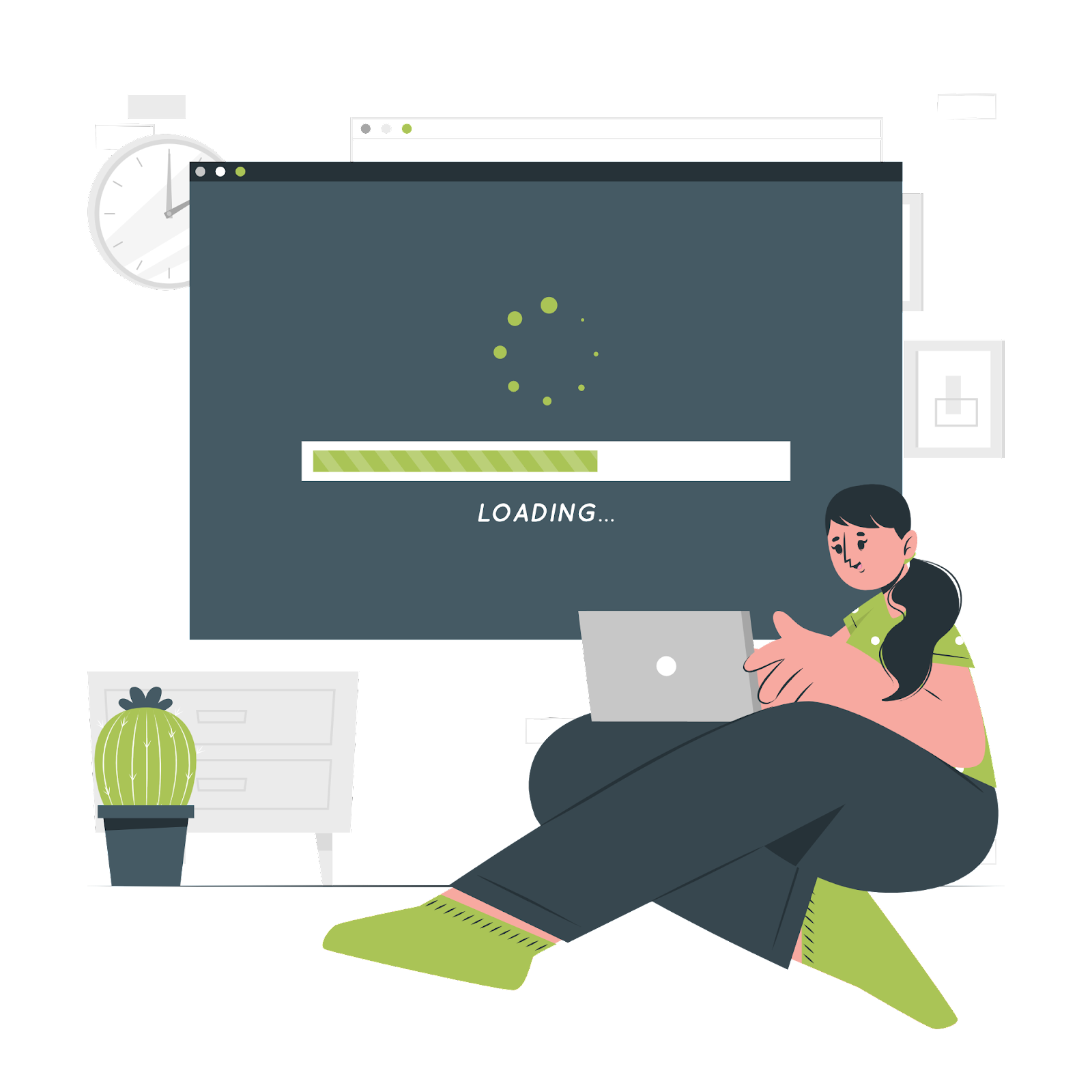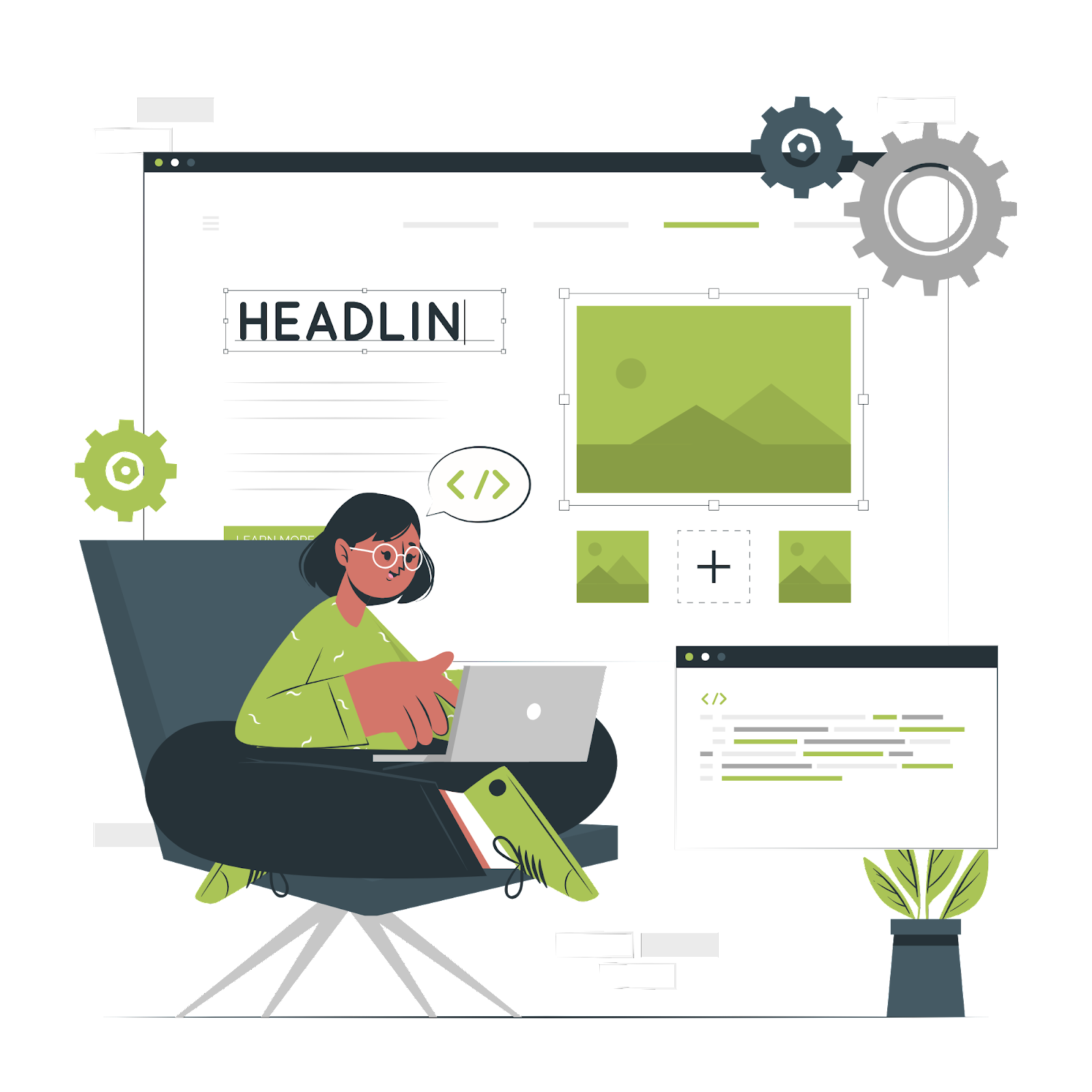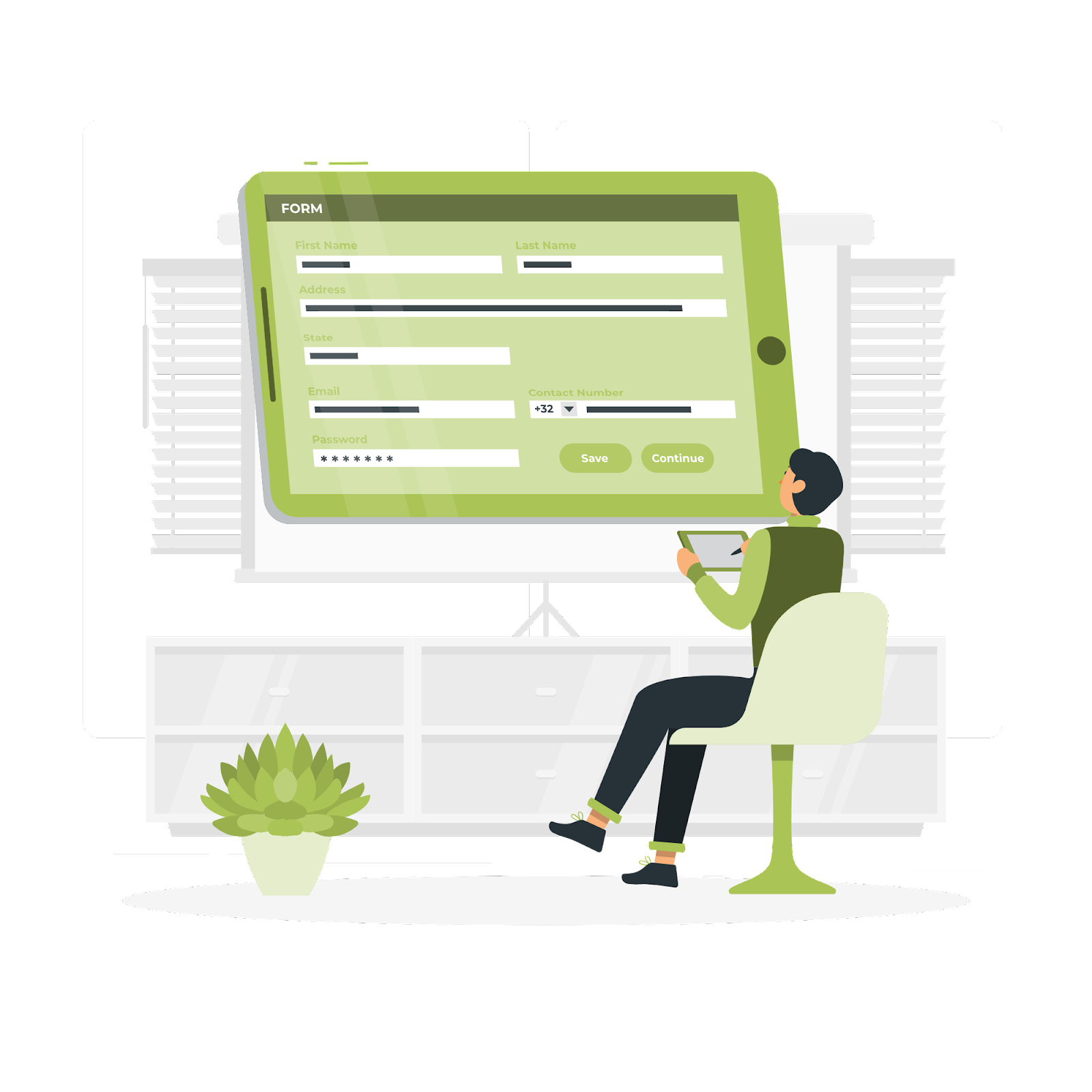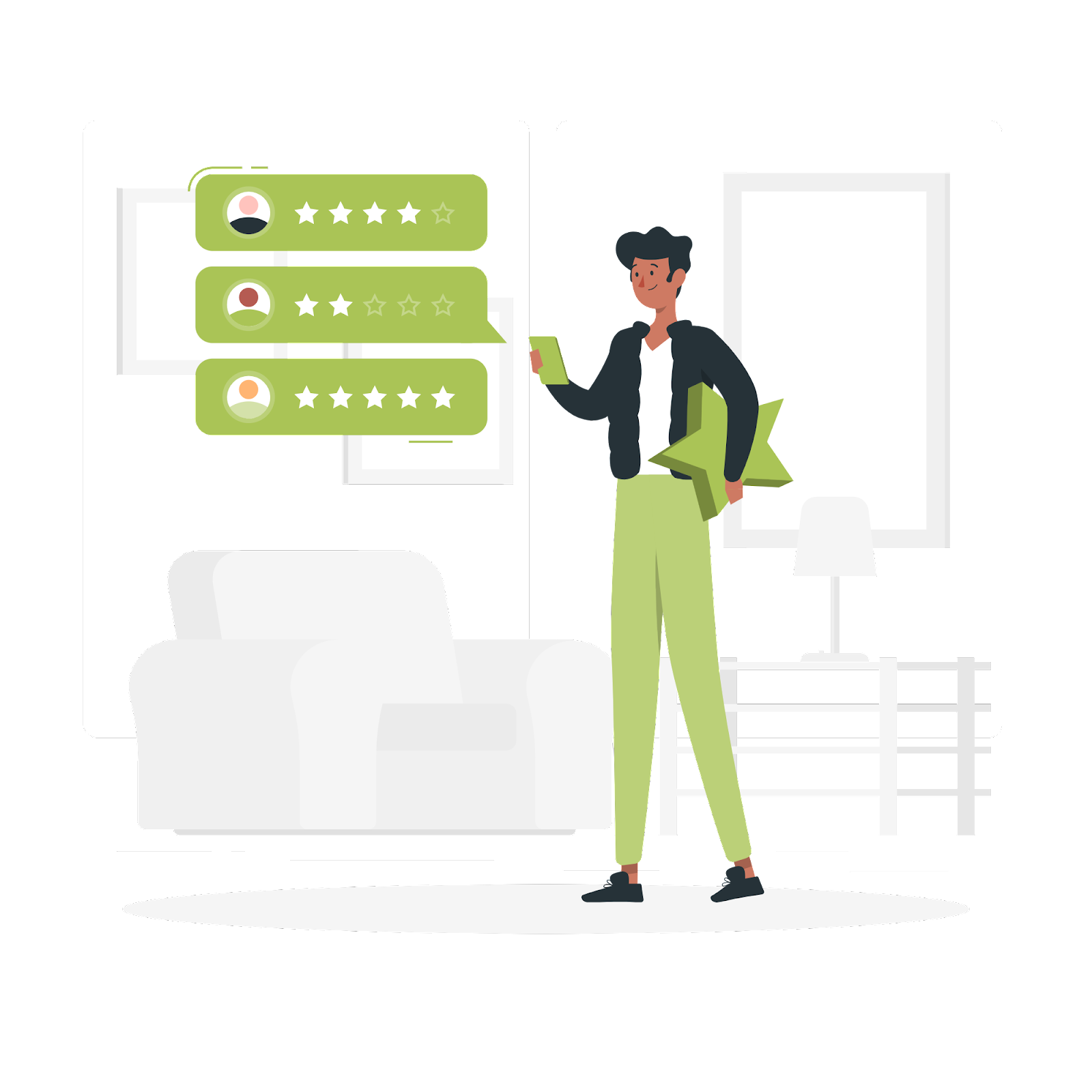Plus 8 Research-Backed Ways to Improve B2B Website Conversion Rates
A well-designed website attracts leads and converts prospects. On the flip side, a poorly-designed, overly complex, or outdated site can turn customers away before you even get a chance to pitch to them. In fact, your website often is your first impression on a prospective customer. If they don’t like what they see, they’ll just keep on web surfin’ until they find the right match for them.
Signs Your Website is Turning Prospects Away:
If your website suffers from any of the following shortcomings, it might be time for a website refresh, performance tune-up, or total overhaul.
- Slow performance
- Not responsive
- Poor navigation
- Outdated design
- Poor content structure
- Unclear messaging
- Obtrusive audio, video or pop-ups
Tools to Diagnose Your Website Performance
Before diving into the tips below, it’s best to make sure you have the tools in place to diagnose where your primary issue lies. Here are a few great, free tools to measure your website’s performance:
- Google Analytics: An essential website metrics tool for measuring web visitor behavior, including bounce rates, top pages, session duration, acquisition sources, and user flow.
- Google Search Console: Great for viewing keyword performance, page optimization suggestions, and search queries.
- HotJar: Heatmapping tool that shows where on your site visitors scroll and click.
- GTMetrix or Google PageSpeed Insights: Page performance insights.
Know of any other great tools? Feel free to leave them in the comments below, and we’ll add them to this list.
8 Ways to Transform Your Website Into a Conversion Powerhouse
Thinking, “Well, a total, ground-up website redesign sounds dreadful!?” Fret not, my friend. A total website overhaul isn’t always the right answer. Sometimes, you just need some SEO help, a website performance tune-up, or a website reskin — not a total, ground-up website redesign. Read on for eight easy, research-backed ways to increase your website conversions.
1. Reduce Slow Load Times
Stat: 38% of people will wait no more than 3 seconds before abandoning a site
This fix is too easy not to tackle head-on. Got 10 minutes? Great. Here’s what you need to do:
- Test your page speed: Use a free online tool like Google PageSpeed Insights or GTMetrix to test your website’s page load speed. Simply enter your URL, and the tools will let you know how long your site takes to load and give you a complete checklist of fixes to improve performance.
- Enlist your developer’s help: If your site takes more than 2 seconds to load, ask your web developer to help improve site performance. Simply export the full checklist of recommended fixes from PageSpeed Insights or GT Metrix and send it to your website developer to address.
- Purchase a low cost, one-time speed optimization. Don’t have a website developer? No problem. There are plenty of low cost, one-time performance tune-up tools out there. If you’re a DIYer, try using WPRocket. If you’re looking for more of a “do it for me” solution, try WP Fix. It’s a one-time site speed optimization service for $157.
2. Make It Mobile Friendly
Stat: Mobile devices account for 50% of all web visits worldwide.
In this day and age, most sites are generally mobile-friendly, so the checklist below is more about fine-tuning your mobile site to ensure you’re creating the best possible mobile experience for your visitors.
- Use large, readable fonts. Use a minimum font size of 16px and dark fonts on light backgrounds (and vice versa).
- Increase button sizes. Make clickable elements (links, buttons, video play buttons, etc.) easy to push using thumbs and fat fingers.
- Make it speedy. Your desktop and mobile performance scores differ. Make sure you’re addressing both in the previous step.
- Declutter. Avoid pop-ups that can block a user’s experience — and often their ability to exit the pop-up. Also avoid auto-play videos, as most mobile devices won’t play videos automatically.
3. Simplify Menu Navigation
Stat: 37% of people said poor site navigation is annoying enough to make them leave
In an A/B test of the Portland Trail Blazer’s website, an overly complex menu with 12 menu items and three calls to action were trimmed down to seven total menu items. The result? A 63% increase in online ticket sales revenue from that single improvement alone.
- Simplify menus.5-7 top-level menu items is the sweet spot.
- A/B test menu names. Check Google Analytics for your top page views. If an important one is underperforming, change the menu name and re-assess its performance. In an A/B test conducted by FormStack, an update from “Why Use Us” to “How It Works” increased their page views by 50% and conversions by 8%.
- Link your logo to the home page. 36% of people use your logo to navigate back to the start. Just make it easy on visitors and link that logo back home by default.
4. Make Your Value Proposition Clear
Quick! You have 10 seconds to capture your visitor’s attention. Make your value proposition clear, concise, and prominently displayed above the fold. Here are a few more tips:
- Avoid technical jargon. Don’t make your prospect think. Just state clearly and concisely what you can do for them. Consider the customer’s pain point and address it head-on.
- Don’t bury your message. 80% of users stay above the fold on your site. Just stick your key message right up top on your homepage so everyone can see it.
- Make it quick. Think about your message from your client’s perspective. They don’t care how the sausage is made; they want to know you can fix their pain — and they don’t want to read a thesis or hunt through a maze to do it.
5. Remove Carousels/Sliders
Stat: Only 1% of people will click on a slider. 89% of those clicks are on the first slide.
Leave homepage hero section sliders behind. Studies show that your call-to-action click-through rate decreases when you use a slider or carousel. So, if you’re using a slider section as your home page hero section, it’s not doing you any favors in the conversion department. Reconsider making your slider a static message and let a single call-to-action button be the star of the show.
Why are sliders bad for conversions?
- They confuse people. Carousels fall into a web user behavior called “banner blindness”, which describes a person’s tendency to ignore page elements that they perceive as ads. It’s an instance of selective attention. Because your slider has an ad-like visual treatment, it might be getting glossed over by your site visitors.
- Your message could be missed.If you use sliders to speak to different audience segments, they may miss the message intended for them. In one web usability study by Siemens Appliances UK, users were tasked to find out if Siemens had any special deals on washing machines. Despite a washing machine deal being prominently promoted in a carousel, many users concluded that they did not.
- They slow down your site. Sliders take up more resources, which bogs down your site speed.
6. Slim Down Forms
Stat: 81% of people have abandoned a form after beginning to fill it out.
Believe it or not, there is actually a sweet spot when it comes to form field count. Keep your forms between 3-5 fields long, and try to avoid complex field types, like drop downs or text area fields. Here are some form field best practices:
- Reduce the number of form fields. 3-5 form fields is ideal. Form conversions drop after 5 fields.
- Minimize form descriptions. Conversions increased by 38% when form descriptions were removed or pared down.
- Avoid “complex” form fields. Multiple dropdown fields or larger text areas in a form decrease conversion rates.
7. Use Disruptive Elements with Caution
When it comes to pop-ups, auto-play videos, and disruptive audio, it’s all about striking the right balance. Pop-ups and video content can be a great way to capture visitors’ information, but you must use them judiciously. Many users find pop-ups to be annoying, especially when they obstruct their view or disrupt navigation. Some even liken them to malware warnings, scaring them off your site. Here are a few tips on walking that fine line between helpful conversion-driving vs. annoying, brand-harming pop-ups:
- Delay pop-ups by 8 seconds. Remember, you only have 10 seconds to capture your visitor’s attention, so don’t hit your visitor in the face with a pop-up immediately. Give them a second — or eight — to soak in your primary value proposition first.
- Limit input fields. According to one study of more than 1 million pop-ups, 2 is the ideal number of input fields on a pop-up opt-in.
- Use images. Pop-ups with images convert better than pop-ups without images.
- Be wary of pop-ups on mobile. Google urges caution when using intrusive pop-ups that cover the main page content on mobile. If you’re using a pop-up on mobile, consider using a smaller banner format that still allows users to view a reasonable amount of the main page content and is easily dismissible.
8. Flaunt Some Social Proof
Stat: 92% of consumers now read at least one online company review before making a purchasing decision.
Let’s face it, humans love to follow the crowd. While the quality of the product or service you’re offering is certainly important, at the end of the day, we buy from people we trust. Research consistently shows that social proof is a conversion goldmine. Here are a few places you can showcase happy customer reviews:
- Testimonials. Let your own happy clients sell your product or services for you. Sprinkle some testimonials and reviews across your site to showcase happy customers and watch your conversions grow. Consider video testimonials for an extra impact.
- Case studies. For more in-depth proof of the specific value you offer customers on an individual level, consider writing some case studies based on customers’ real experiences with your business.
- Highlight current clients. If you work with some impressive brands, show them off! Something as simple as showing customer logos shows prospects that reputable brands trust you with their business, making your brand look trustworthy.
- Press mentions. Media citations are another form of social proof that are a great idea to showcase on an “In the News” or “Press” page on your site.
Our goal with this article is not to overwhelm you with tips. Rather, our objective is to help you diagnose exactly where your problem lies and have the right tools and research-backed information you need to fix it. Even very small, incremental steps can help you increase website conversions and reap the fruits of your efforts in no time.
Watch the Webinar
Not a reader? No problem. Huckleberry Branding founder and CEO, Mariko Hickerson, presented this topic in Harpeth Marketing’s “Cup of Coffee Webinar” series. Just click the “Register for free” link here to view a recording of the webinar.